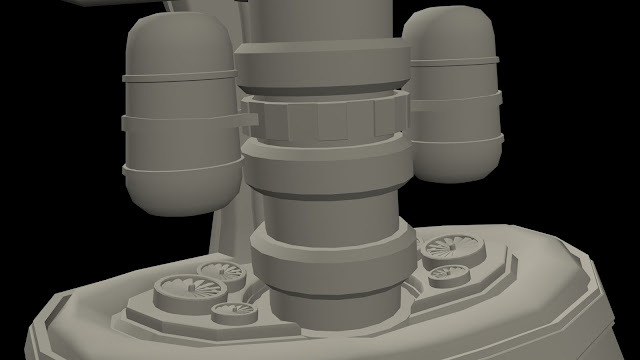This post focuses on a project set for completion over summer. I was tasked with
designing and creating a cyborg consisting of a minimum of 20% percent flesh and 20% machine.
I had to create a backstory to set the scene and create a reason for my cyborg design to exist. The final design can not exceed a 15,000 triangle limit.
 |
| Moodboard |
I began by looking at multiple sources of inspiration such as films, fashion, toys and games.
I noticed a recurring trend in artwork involving cyborgs, it was common for the artist to trail cables/ piping along the back of the head and down the spine. Since this is such a common place trait with cyborgs I have decided to try and avoid this in my design and do something different.
Another source of inspiration are space suits used in real life by NASA astronauts, I want to try and add at least some small reference to real life space travel in my design.
 |
| Setting the Narrative |
The cyborg I wish to create is going to have some limitations set before I even begin designing it.
I wrote these out in the final paragraph of my "Setting the Narrative" page.
I set these limitations after deciding the cyborg I was going to make is to travel to Mars. I researched the environment on Mars and made these decisions based off of this.
 |
| Inspiration: Coonrad/ Morrey Total Elbow |
To make my design interesting I decided to add some damage to one of the arms. This will reveal the layer of muscle and bone underneath. However instead of bone I will use metal, I researched metal elbow joints to use as inspiration in my design, the Coonrad/ Morrey Total Elbow is a joint used to replace an elbow through surgery. I will use this as a starting point with my cyborg.
 |
| Inspiration: Coonrad/ Morrey Total Elbow |
I started drawing a basic line drawing that I planned to later flesh out to a complete painting. However I spent so long switching and changing my basic design I never managed to finish the piece. Time was moving on quickly so I decided to use what I had done as the base for my cyborg design and move on.
 |
| My Basic Unfinished Line Drawing/ Concept |
I started the modelling process with the line drawing above as reference.
I was given this female base mesh to use by a tutor at university. I will be working off of this mesh, drastically altering it in the process.
Front and side renders of the model before I begin working.
I began working on the mesh, removing the left arm and replacing it with the skeletal structure. You can see how I added in the Coonrad/ Morrey mechanical elbow joint. I built a ball joint into the shoulder for the arm to connect too.
Originally I attached the joint to the bone, I changed this though to another metal arm before I added the muscles. I felt as if adding organic bone into a mechanical design would contrast too heavily with the overall futuristic design i'm going for.
After creating the skeleton I added a mechanical hand and muscle. I researched the human anatomy in this process to see how the muscles within the human arm were positioned. I created the muscles accordingly.
I didn't use any reference or inspiration whilst building the hand, in all honesty its probably the one part of the model i'm not pleased with. I feel as if its design doesn't fit in with the rest of the model. Although I did expect this, hands are notoriously difficult to design/ draw in general and is something I will need more practice creating.
After finishing the arm I began work on the head, I added vents over her mouth/ nose to represent the mechanical lungs and re breathing system.
I decided to remove her bowel and to avoid design cliche's remove the spine completely. Rapid decompression is a very serious and real life threat to astronauts, by removing the bowel/ stomach I am removing a huge amount of liquid and air from the body. The less liquid and air in the body, the lower the chance of decompression. It also reduces her need for food as this is all processed by a highly efficient machine that can easily be fixed if it goes wrong. This reduces the number of diseases and ailments she could possibly contract whilst exploring.
After removing her bowel I used the quad draw tool to create a vest that wraps around under her chest, waist and groin.
I also started to add a few tubes to mimic a spine on her front.
After the major structural work and been completed I floated around the model adding bits here and there as I went. I made further use of the quad draw tool to create a face plate that wraps around her cheeks and eye sockets.
I added a radio system to her neck along with some more vents. I also added a radio antenna to the top of her head.
I then started fleshing out her lower abdomen. Putting a large pipe in the center with a couple of tanks hanging off of it. These tanks are meant to look like mechanical lungs, however they could be seen as a digestive system.
After adding the tanks I placed in a cooling system using fans/ vents. This is something I talked about earlier whilst setting the narrative.
I then decided to work into the vest I created, adding detail to make it look more like armor or a space suit. On her back I placed a small power pack. This could also double up as a mount for a back pack.
 |
| You can see here how through careful use of the extrude tool I created in laid lines on her armor creating a sense of realism. |
I added two plug sockets on her chest. These are a reference to space suits used during the Apollo missions by NASA. The suits had sockets all the way up and down their fronts, these were in place to help keep the person inside at the right temperature.
After finishing details on the chest and upper body I began work on her lower body. I started by adding a utility belt which has multiple packs and tools attached to it. I added details such as latches and buckles that hold the packs in place. After finishing her belt I moved down to her feet, where using the quad draw and extrude tools I created the appearance of boots. The last thing I did was add a fighting knife, I didn't have to add this, however I couldn't resist making part of her design seem somewhat brutal. It also helps to back up part of the narrative stating that she is combat trained.
Here are the final renders.
Turtle Renders
Creating a Low Poly Version
Part of this project was to create a model that can be placed into a working game once finished. however this model in its current state is too high poly. It is just over
107,000 tris in its current state. This is way too high. If I want to put the model into a game I must create a low poly version, once I have created this low poly version I must bake all of the detail of the high poly model down onto the low poly. This essentially means I will create a texture using the high poly model that can then be placed onto the low poly model, this will create the illusion of the high poly model in game when in actual fact the player is controlling the low poly version. Normal maps play a key role here as they allow detail on the high poly model to be turned into a 3D texture and applied to the low poly.
Click here to learn what normal maps are and why they are useful - https://www.youtube.com/watch?v=yHzIx41eiD4

You can see here the detail I removed off of my high poly model in order to reduce the tri count.
 |
| High poly is on the left, Low poly is on the right. |
The final low poly model weighs in at 26,000 tris. That is significantly less than the 107,000 tri model I started with. However unfortunately 26,000 is still too much and doesn't meet the required 15,000 tri count needed.
Texturing Part of the Cyborg
Unfortunately due to time constraints I didn't manage to get the model textured in time. So instead I decided to texture a bag from the utility belt to demonstrate my current knowledge of texturing.
However even this proved difficult, I planned to use Quixel Suite to texture the bag, but unfortunately I had problems installing Quixel to my personal PC. I emailed tech support but they never got back to Me. So I had to use only Photoshop and Maya to create a textured asset.
I mapped the UV's of the bag and took a snapshot.
 |
| Basic diffuse texture. |
I then took the UV snapshot into Photoshop to create a basic diffuse texture which I could apply to the bag.
I applied the texture to the bag in Maya and rendered it. Unfortunately something went wrong and I couldn't get normal maps to work so I had to stick with a basic diffuse texture.
Experimenting with Textures
I played around with the different textures and experimented with lighting.
Project Conclusion
I think that overall this project was a success, while I did not meet the hand in requirements I learnt a lot from building this model. I learnt and became proficient with the Quad draw tool. I also learnt the importance of managing your poly count as you go. Not doing this meant I struggled to convert my high poly to a low poly model. This project also helped to jog my memory and get me back into Maya after a long summer working full time. It also taught Me the importance of time management and the need for restraint in the concept stage. I spent so long researching and trying to perfect my initial line drawing that I ran out of time later on.
These are all valuable lessons to learn, i'm glad I was able to take them on board now at the beginning of the 2nd year before I begin working full time on marked work.