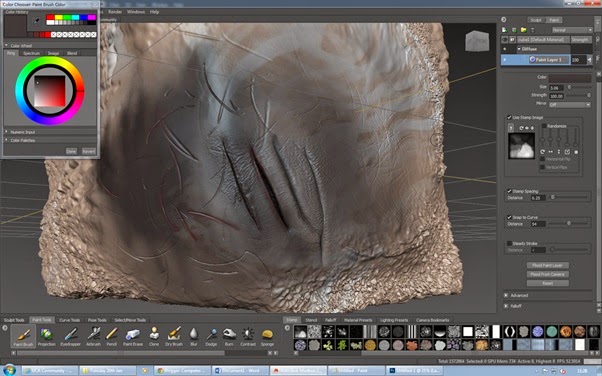This is a project given to us by Robin to build a basic version of the old Enterprise from the first series of Star Trek.
We were given some blueprints that we brought into maya, using these blueprints I will build the ship so that everything is in proportion relative to each other.
 |
| Blueprints arranged at the correct scale and placed in line with each other. |
Using the blueprints as a guide I created the body of the ship and shaped the hull to match the image.
You can see here how I adjusted the vertices and edges to line up with the hull. I shaped this by using the smooth view and adding multiple edge loops onto my object.
I added the dish on the front of the hull using the bezier curve tool. This allowed me to create a smooth outline that covered the top half of the dish. I then revolved the shape/ line by 360 degrees along the x axis. This created a dish which I then converted to a polygonal shape by converting the NURBS into polygons.
The iconic disk at the front of the ship was then added.
I built up the top of the disk using the blueprints as a guideline along with the support connecting to the main hull.
 |
| Creating and placing the engines. |
I created the engines by outlining the blueprints using the bezier curve tool then revolving the shape. The supports for the engines were made very easily using skewed shapes, I added detail using the extrude tool.
 |
| The ship pieced together. |
After piecing the ship together I added any small details to create an element of authenticity (lights) in my work.
 |
| The final basic model ready for texturing. |
 |
| Profile view of The USS Enterprise to scale with the blueprints. |
After looking at the model in detail I have noticed the lack of detail on the rear of the hull, if I revisited this project I would spend more time focusing on the small details so that my final outcome felt more believable. I would also give the disk on the front of the ship more sub divisions to help smooth out the edges. You can clearly see where the edges meet in the first rendered image I have here, adding more sub divisions will help even this out. I would also add a lot more detail to the model although I could save polygons by creating a normal map to apply along with the textures. Overall I feel however that this model was a success. I have built the model to the correct proportions.