Mudbox tutorial, learning the basics.
 |
| Creating a basic cube. |
 |
| Using the sculpt tool to warp the object. |
 |
| Adding a texture. |
 |
| Falloff radius (paint tool). |
 |
| Steady stroke to help guide the brush. |
 |
| Sculpting using brush types. |
 |
| Using a stencil to paint on the model. |
 |
| I created scars using the knife tool. I then used the pinch tool to drag the edges together to make them look more like scars. |
 |
| Using the freeze tool I marked out the scars so they don't change when I sculpt around them. |
 |
| I created a basic texture in Photoshop to look like scars that match the scars I have already created. |
 |
| I then gray scaled the image so that it can be applied to a model in Mudbox using the paint brush. |
 |
| Gray scaled texture. |
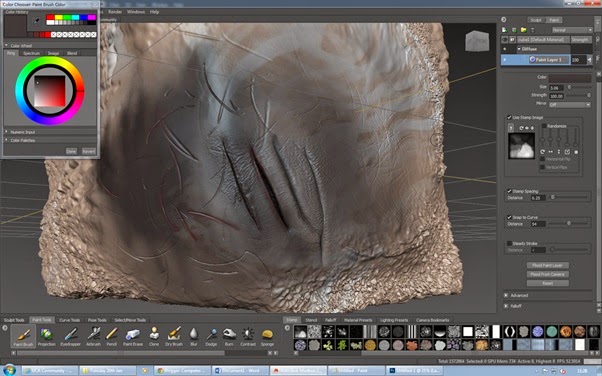 |
| I applied this new texture using the sculpt tool and the brush I had just created. I then painted over the model so that the scars look more realistic. |
 |
| Applying a material preset to the object. |





No comments:
Post a Comment